Xmanager Power Suite 7
SEAMLESS UNIX/LINUX & WINDOWS INTEGRATION
Xmanager Power Suite 7 is the complete network connectivity suite. The suite includes Xmanager (high performance PC X server), Xshell (powerful SSH client), Xftp (SFTP/FTP client), and Xlpd (a print job management tool). All applications in the Xmanager Power Suite package are designed to work together to ensure the highest level of interoperability.
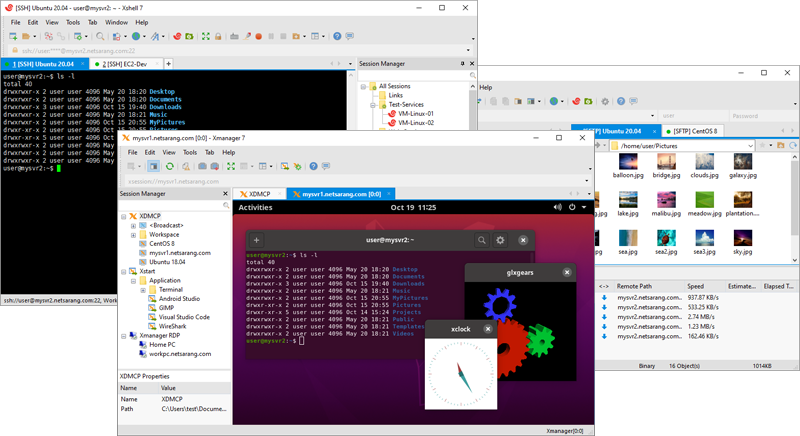
BENEFITS
All-in-One UNIX/Linux & Windows Integration Solution
Xmanager Power Suite is an all-in-one solution that includes Xmanager, Xshell, Xftp and Xlpd in a single suite. Xmanager runs X window applications, and Xshell manages remote Unix/Linux servers with a secure terminal. Xftp transfers files between systems securely, and Xlpd runs local printing for remote documents on other systems.
Centralize Scattered System Resources and Reduce TCO
Companies using various operating systems may find their system resources scattered over the network due to multiple X applications and file systems. Xmanager Power Suite 7 solves this issue by allowing users to access all scattered resources directly from their desktop. Having a central location that allows users to access applications remotely, upgrades and maintenance become easily manageable and reduce TCO.
Interoperability for Maximum Productivity
All programs included in this suite share a common SSH (Secure Shell) security module to interoperate with one another conveniently and efficiently. With all the various features integrated into a single suite, customers can experience an easier time with purchase, installation, maintenance, as well as a reduced total cost of ownership.
XMANAGER 6
Windows and UNIX/Linux Integration
With Xmanager 7, you can bring entire UNIX/Linux desktop environments to your Windows PC. Or use the built-in Xstart tool to quickly access single X applications and have them run side-by-side with your Windows applications.
Share X Applications
X applications that run on UNIX server systems such as CAD/GIS can be shared by multiple individuals utilizing Xmanager 7. Optimize your network infrastructure while maximizing security.
XSHELL 6
A Superior Terminal Experience
Xshell 7 allows for a multitude of customizations in order to meet that demands of today’s fast paced environment. Define mouse/keyboard behavior, logging options, multi-line paste options, text editors, and more. Tailor Xshell’s layout and choose what goes where all with a simple drag and drop. With Xshell 7, you’re in control.
Management Made Easy
Combining Xshell 7’s powerful features with its tabbed environment allows you to interact with your sessions like never before. Optimize your workflow with features such as the Session Manager, Compose Pane, Highlight Sets, Quick Commands, Instant Tunneling, and much more. Let Xshell 7 handle the heavy lifting.
XFTP 6
Easy File Transfers
Xftp 7 supports drag and drop between hosts so you can easily visualize the movement of files/folders. You can check the transfer window to see the progress of all your transfers and to see what is in your queue. Pause and resume file transfers as needed.
Fast and Secure
Simultaneous transfers to maximize bandwidth and FXP support dramatically reduces transfer times. Utilize SFTP for secure file transfers via the proven SSH protocol.
XLPD 6
Manager Your Organization’s Print Jobs
Take control of your organization’s printing network. Keep tabs on who’s printing what in order to tighten security and maintain document confidentiality. Stay informed with alerts and a comprehensive print history. Manage multiple print queues and easily print remotely.
System Requirements
| CPU | Intel® Pentium or faster |
| OS | Microsoft Windows® 7 or higher, Windows Server 2008 or higher |
| RAM | 512 MB |
| HDD | 200 MB |
| LAN | TCP/IP Network |
SPECIFICATIONS
General
‣ Inheritable Session Properties NEW
‣ Jump Host Proxy NEW
‣ OpenSSH CA Authentication NEW
‣ Session Manager
‣ Dockable UI
‣ Master Password
‣ Tabbed Environment
‣ PKCS#11 Support
‣ Integrated SSH1/SSH2 protocols with public key authentication
‣ Public key creation wizard
‣ SSH key generation wizard
PC X Server
‣ Latest Linux Support NEW
‣ X11R7.7 based high performance X server NEW
‣ RDP Protocol Support NEW
‣ RANDR extension
‣ XINERAMA extension
‣ Kerberos Support
‣ GLX (OpenGL 1.2) support
‣ Manage Xstart, XDMCP, Xshell, Xftp sessions
‣ XRender support
‣ Multiple server configuration
‣ Multi-user support
‣ Multiple monitor support
‣ Multiple network card support
‣ Multiple XDMCP sessions
‣ Font server support
‣ Automatic font substitution
‣ Additional font packages for each language and X applications
‣ X11 forwarding and SSH tunneling feature support
‣ Host-based Access control
‣ Silent installation
Terminal Emulator
‣ Tab Manager NEW
‣ Remote File Manager NEW
‣ Script Recording NEW
‣ Enhanced Scripting NEW
‣ Real Windows CMD NEW
‣ Powershell and WSL Commands NEW
‣ SCP Command NEW
‣ Command Aliases NEW
‣ Multi-Line Paste Options
‣ Supports SSH1, SSH2, SFTP, TELNET, RLOGIN, and SERIAL protocols
‣ TCP/IP and X11 forwarding
‣ Compose Bar and Pane
‣ Highlight Sets
‣ Bell/Alarm Options
‣ Dual font support
‣ Horizontal Scroll Bars
‣ User defined key mapping
‣ VB, Jscript, and Python scripting support
‣ Dynamic port forwarding and Instant tunneling
‣ Quick command buttons
‣ Keep-alive option
‣ Auto reconnections
‣ Login script support
‣ Auto lock terminal screen
‣ Host key/ User key management
‣ International output encoding
‣ Multi-byte support in copy & paste
‣ Bold font and ANSI color escape sequences
‣ Line spacing and margin
‣ Color scheme edit/import/export feature
‣ Agent forwarding (Xagent)
‣ Xftp interoperability
‣ File transferusing X/Y/ZMODEM
‣ File send and receive via SFTP
‣ ASCII file upload
‣ Automatic session logging
File Manager
‣ Quick File Search NEW
‣ Transfer Scheduling NEW
‣ Image Thumbnail Previews NEW
‣ Enhanced Synchronization
‣ Folder Bookmarks
‣ Windows Context Menu Support
‣ Supports FXP for server to server direct file transfer
‣ Synchronized navigation
‣ Sessions dialog box, Address bar, and Shortcut
‣ Change permissions of a remote file
‣ Multiple pane support
‣ Upload and download via drag & drop
‣ Transfers multiple files simultaneously
‣ Displays transfer queue in folder tree view
LPD Printer Server
‣ Local/Remote print support
‣ Run as a Windows Service
‣ Error message upon any error
‣ Email alert
‣ Solaris, HP-UX, AIX, IRIX/SCO, Most Linux
‣ Print preview
‣ View detailed print log


