BRING THE POWER OF X TO WINDOWS
Xmanager is an industry leading PC X server which allows you to bring the power of X applications to a Windows environment. With Xmanager, X applications installed on remote UNIX based machines run seamlessly with Windows applications side by side. It provides a powerful session management console, easy-to-use X application launcher, X server profile management tool, SSH module, and a high performance PC X server for securely accessing a remote and virtualized UNIX and Linux environments.
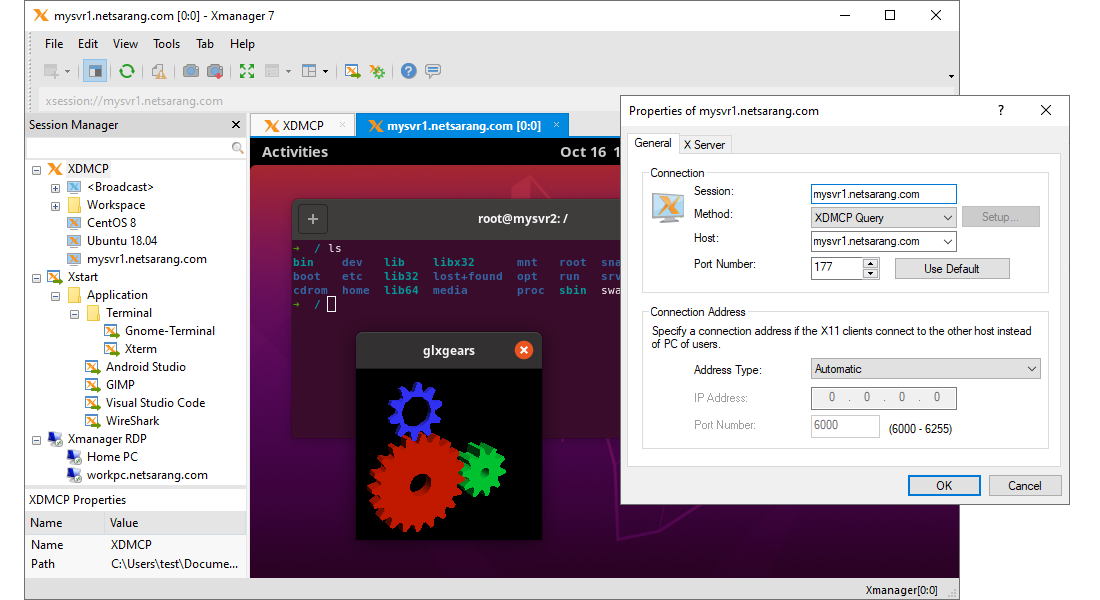
BENEFITS
Superior Performance
When utilizing a PC X server, precision and speed are essential. Xmanager 7 is a High-performance X11R7.7 PC X server and includes support for multiple X extensions for maximum usability. Support for up to 256 X client connections means you get all the power with near limitless restrictions.
Windows and UNIX/Linux Integration
With Xmanager 7, you can bring entire UNIX/Linux desktop environments to your Windows PC. Or use the built in Xstart tool to quickly access single X applications and have them run side-by-side with your Windows applications.
Share X Applications
X applications that run on UNIX server systems such as CAD/GIS can be shared by multiple individuals utilizing Xmanager 7. Optimize your network infrastructure while maximizing security. Intuitive Tabbed Interface Xmanager 7 incorporated an intuitive tabbed interface which allows for easy session management. Have multiple sessions running side-by-side to maximize your monitors’ real estate. Edit your view with a simple drag and drop to create your perfect workstation.
Intuitive Tabbed Interface
Xmanager 7 incorporated an intuitive tabbed interface which allows for easy session management. Have multiple sessions running side-by-side to maximize your monitors’ real estate. Edit your view with a simple drag and drop to create your perfect workstation.
NEW & KEY FEATURES
Latest Linux Support NEW
Xmanager 7's new X Server is based on X11R7.7. Xmanager now supports Gnome 3 as well as OpenGL 3.1 (GLX 1.4) giving you access to the latest Linux distributions.
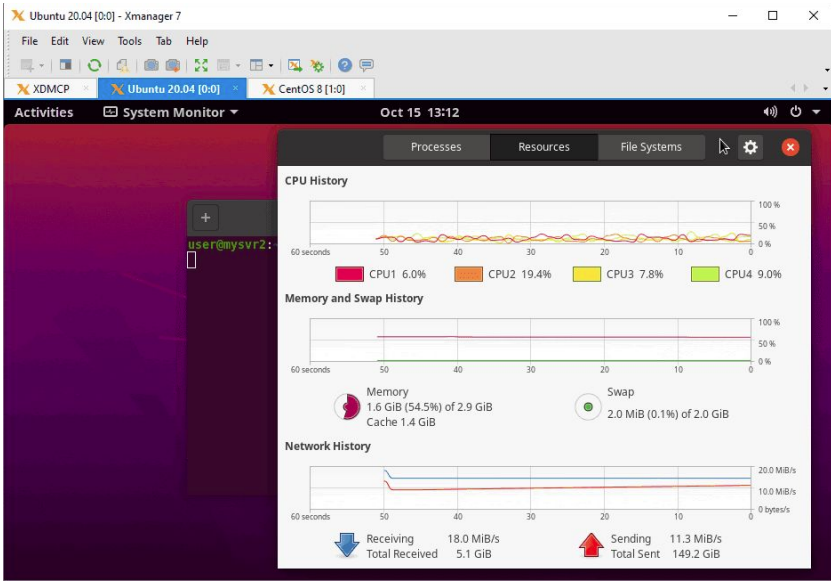
RDP Support NEW
In addition to managing XDMCP, Xstart, Xshell, and Xftp sessions, Xmanager 7 now supports Microsoft Remote Desktop (RDP) sessions. Create, launch, and manage RDP sessions conveniently within Xmanager.

Jump Host Proxy NEW
Xmanager 7’s Jump Host Proxy allows you to utilize an intermediate SSH server in order to reach the final destination server. As it uses Open-SSH’s TCP Tunneling, this feature can be used to connect to servers that cannot directly connect to the firewall or network configuration. This feature is implemented at the SSH protocol level, and as such, a shell is not required to be running at the intermediate proxy server.
OpenSSH Certificate Authority Authentication NEW
Xmanager 7 can now utilize OpenSSH CAs to connect to remote UNIX/Linux servers. Utilizing a public key authenticated via a Certificate Authority reduces the server administrator’s burden of registering public keys. Xmanager makes it easy to take advantage of OpenSSH’s simple certificate generation and associated CA infrastructure
Quick & Easy X Application Launching with Xstart
Use Xmanager 7’s Xstart to launch single X applications quickly and efficiently. Xstart session files can be managed from within Xmanager for easy access to your frequently accessed X applications.
Dynamic Search for All Available UNIX/Linux Hosts
When Xmanager 7 starts, it dynamically searches for all accessible hosts in your network. Xmanger creates dynamic sessions automatically so there is no need to set up individual sessions for each server. With this feature, the X Window System becomes as simple as point-and-click.
System Requirements
| CPU | Intel® Pentium or faster |
| OS | Microsoft Windows® 7 or higher, Windows Server 2008 or higher |
| RAM | 512 MB |
| HDD | 200 MB |
| LAN | TCP/IP Network |
SPECIFICATIONS
General
‣ Latest Linux Support NEW
‣ Session Manager
‣ Dockable UI
‣ 5-Button Mouse Support
‣ Supports Windows terminal server and Citrix MetaFrame
‣ Silent Installation
‣ Manage Xshell/Xftp Sessions
‣ Tabbed environment
‣ BDF, PCF font type support
‣ Automatic font substitution
‣ Additional font packages for each language and X applications
‣ Session Filtering
Connection and Start
‣ X11R7.7 based high performance X server NEW
‣ RDP Protocol Support NEW
‣ Jump Host Proxy NEW
‣ RANDR extension
‣ IPv6 support
‣ XINERAMA extension
‣ GLX (OpenGL 1.2) support
‣ Manage multiple Xstart, XDMCP, Xshell, and Xftp sessions
‣ XDMCP, SSH, RSH, REXEC, RLOGIN, and TELNET support
‣ Max 256 clients per display
‣ XRender support
‣ Multiple server configuration
‣ Multi-user support
‣ Multiple monitor support
‣ Multiple network card support
‣ Multiple XDMCP sessions
‣ Font server support
‣ X11 forwarding feature support 3-button mouse emulation
Security
‣ OpenSSH CA Authentication NEW
‣ PKCS#11 Support
‣ Master Password
‣ Kerberos Support
‣ Integrated SSH1/SSH2 protocols with public key authentication
‣ Public key creation wizard
‣ SSH key generation wizard
‣ Host-based Access control


