EFFORTLESSLY TRANSFER FILES OVER A NETWORK
Xftp 7 is a powerful, yet lightweight, SFTP/FTP client for users who need to transfer files securely over a network. File transfers are simplified using features such as drag & drop, direct edit, and enhanced synchronization, transfer scheduling, and more wrapped in an intuitive tabbed interface.
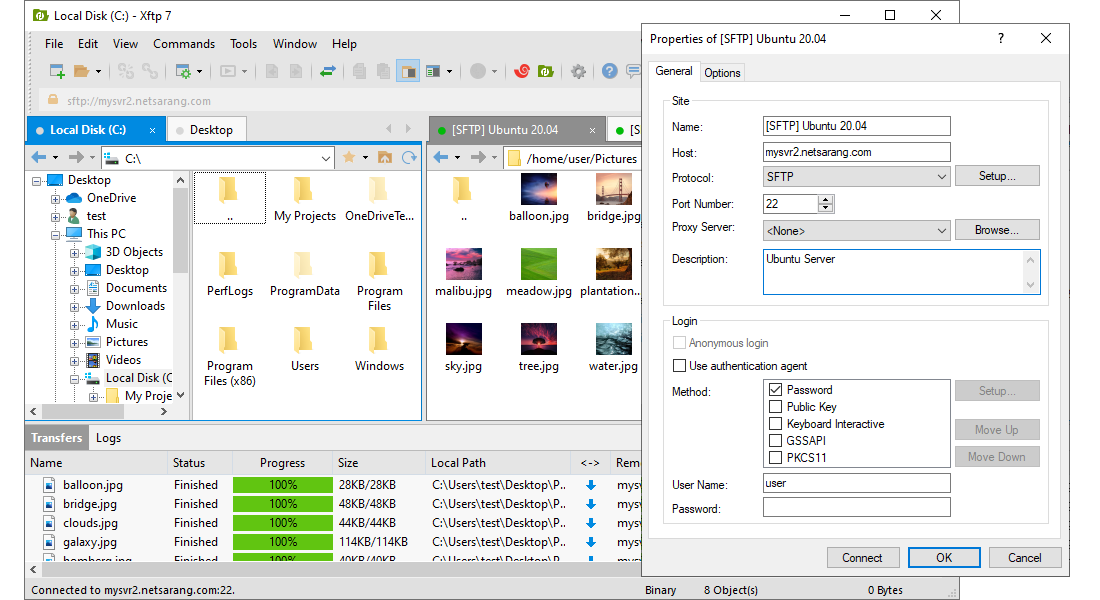
BENEFITS
Easy File Transfers
Xftp 7 supports drag and drop between hosts so you can easily visualize the movement of files/folders. You can check the transfer window to see the progress of all your transfers and to see what is in your queue. Pause and resume file transfers as needed.
Fast and Secure
Simultaneous transfers to maximize bandwidth and FXP support dramatically reduces transfer times. Utilize SFTP for secure file transfers via the proven SSH protocol.
Management Made Easy
Xftp 7 makes managing sessions easier than ever. Whether you’re working on 2 hosts or 200 hosts, optimize your workflow with features such as a tabbed environment, direct edit, synchronized navigation, and much more.
NEW & KEY FEATURESTS
Transfer Scheduling NEW
Xftp 7 now allows you to send and receive files based on user-defined time schedules. Set your schedules and let Xftp handle the rest.
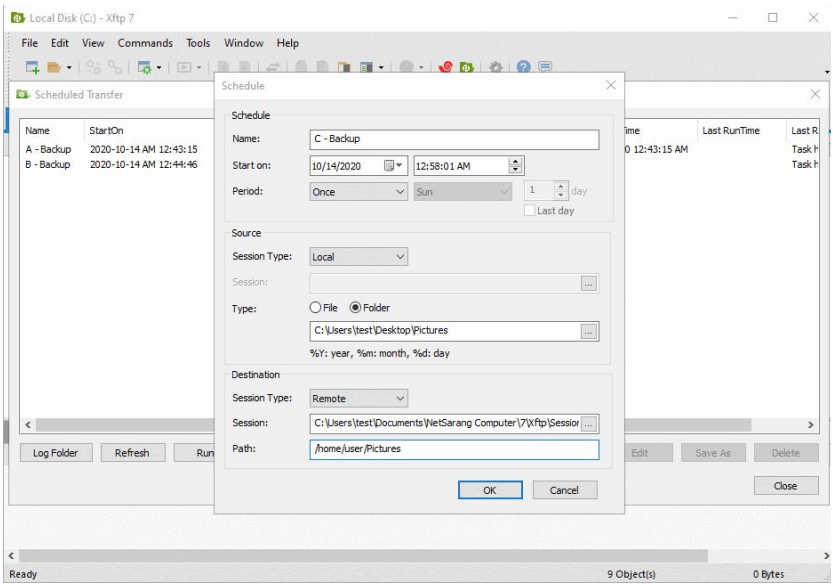
Inheritable Session Properties NEW
Session folders can now behave as templates for any new sessions created under it. You can apply changes made to a session folder to already existing sessions and subfolders as well. This feature can be useful if you need to create multiple session files with similar properties or for when you need to mass edit multiple session files.
Quick File Search NEW
Easily search and filter the current directory’s files and subdirectories with Xftp 7’s Quick File Search. This feature can come in handy when you quickly need to search for files and directories to transfer, delete, etc.
Image Thumbnail Previews NEW
With Xftp 7 you can view thumbnail previews for image files directly within Xftp. Take the guesswork out of identifying image files by name only and be certain of which images you are editing/transferring.
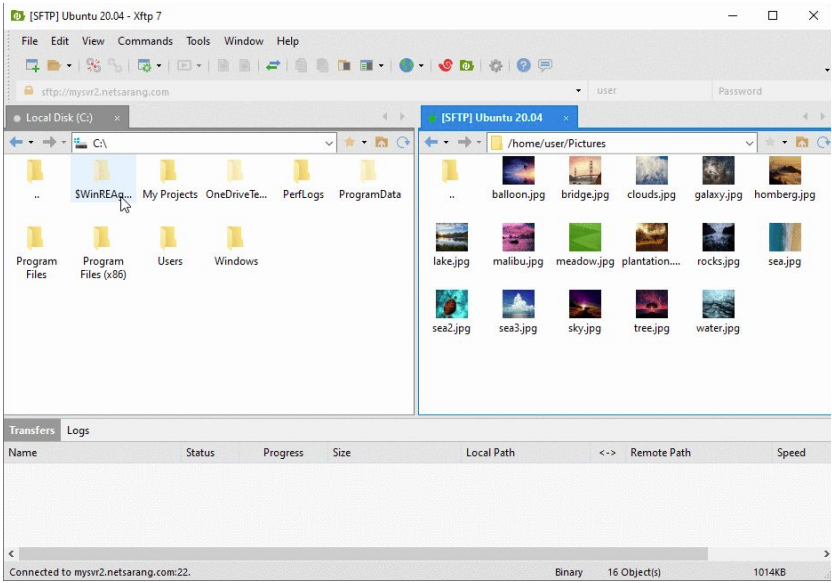
Enhanced Synchronization
Xftp 7 includes enhanced synchronization capabilities for multiple files, both locally and remotely. Users can easily synchronize their local work to a remote or backup server to create a consistent environment.
Various Encoding Support Including Unicode
Ensure that your files can be shared internationally regardless of a file name’s language. Xftp 7 supports a variety of encodings including Unicode, so file names will display correctly in various languages all within a single window.
Windows Context Menu Support
Right click files and folders in the File Explorer to access the Windows Context menu from directly within Xftp 7. You can now have access to third party compression and encryption programs with a single click.
System Requirements
| CPU | Intel® Pentium or faster |
| OS | Microsoft Windows® 7 or higher, Windows Server 2008 or higher |
| RAM | 512 MB |
| HDD | 50 MB |
| NETWORK | TCP/IP Network |
SPECIFICATIONS
General
‣ Inheritable Session Properties NEW
‣ Quick File Search NEW
‣ Jump Host Proxy NEW
‣ SFTP and FTP support
‣ Folder Bookmarks
‣ Windows Context Menu Support
‣ Synchronized navigation
‣ Tabbed Interface
‣ Keep alive options
‣ Diverse proxy servers
‣ FXP Support
File Transfers
‣ Transfer Scheduling NEW
‣ Enhanced Synchronization
‣ Transfer files simultaneously
‣ Pause/Resume
‣ Transfer window
Security
‣ OpenSSH CA Authentication NEW
‣ PKCS#11 Support
‣ Kerberos Support
‣ AES128/192/256, 3DES, BLOWFISH, CAST128, ARCFOUR, RIJNDAEL encryption algorithms
‣ Master Password
‣ RSA/DSA/ECDSA/ED25519 Public key, Password, and Keyboard interactive user authentication
‣ SHA1, SHA1-96, MD5, MD5-96, and RIPEMD160 MAC algorithms
‣ Zlib compression
Appearance
‣ Image Thumbnail Previews NEW
‣ Theme Selection
‣ Tabbed Interface
‣ Customizable standard toolbar buttons
Interoperability
‣ Command line access with Xshell


